Are you getting a HRESULT: 0x80131515 when invoking Righthand DataSet Visualizer from Visual Studio like this:
The problem is that OS marked the visualizer assembly as unsecure since it originated from the Internet. The solution to the problem is an easy one.
Locate the Righthand.DebuggerVisualizer.Dataset.2010.dll within File Explorer, right click to get Properties and click on Unblock button:
Happy DataSet/DataTable visualization!
![image_thumb11[4] image_thumb11[4]](/wp-content/uploads/files/image_thumb11%5B4%5D_thumb.png)
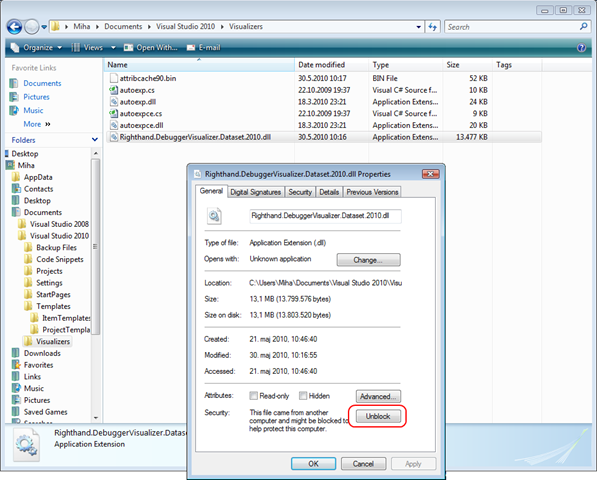
this information is useful
thaks………………!
I cannot seem to unblock the visualizer dll in my win 8.1 setup. using power shell and the "unblock" button in file explorer "say" that they have unblocked it(or at least do not display an error) but the dll remains locked. Any suggestions?
Hm, no idea. Can you try running Explorer as an Admin?