A while ago I’ve created Righthand.DataSet.Visualizer, an advanced DataSet visualizer. Today I’ve added support for displaying a single table as well. It wasn’t a big deal but I guess people will find it useful.
Now, there is one things I weren’t too happy about until today: I reference a lot of DevExpress assemblies and I have to redistribute all those assemblies along mine two (my visualizer comes in form of two assemblies). Which makes a lot of assemblies in total and even worse, if two visualizers use slightly different DevExpress versions you are in for a trouble.
So I’ve decided to pack everything to a single file. ILMerge, a free assembly merging tool from Microsoft, won’t work for me since it has problems with reference to Microsoft.VisualStudio.DebuggerVisualizers even though I don’t want to redistribute it. So I tried Xenocode Postbuild for .NET which does all sort of hacky things with .net assemblies, it even allows to create a setup that doesn’t require .net framework installed at the target machine. Among other features (obfuscation, optimization, etc.) it provides an assembly merging option that I successfully used in my case. Here are the required steps for my case:
1. Start Xenocode Postbuild for .NET, click on Application tab. Use Add… button to add required assemblies to pack together (you can add assemblies individually or pick most important ones and then use Scan Dependencies button to add referenced ones):
2. If you want only to pack assemblies then use Null – For test and debugging purposes or any other preset you want, just make sure you set other options appropriately.
3. On the Protection tab I did uncheck all metadata obfuscation (since I am not after obfuscation here) by right clicking on the root node and selecting Unselect Tree menu item. I don’t use any Disassembler Suppression either. I left moderate code obfuscation (level 3 in scale 0..4), just for testing – this option shouldn’t cause any trouble since it should keep functionality the same. If there are problems with the later it means that the tool sucks heavily.
4. Clear all checkboxes in Optimize tab.
5. On the Output tab I made sure that Single application executable option in Link and Code Generation group is selected and Righthand.DebugerVisualizer.Dataset.Visualizer assembly is the main one. I also selected .\Setup for the output folder.
6. By clicking Xenocode Application button the final, single file, output is written to the disk.
And that’s it. I got a single file with all required assemblies packed together. Just that easy. Note that I intentionally used only a fraction of Postbuild power.
If you use frequently Postbuild you should also consider using Final Builder tool, an automated build and release management tool that supports Postbuild out of the box (I am sure other such tools support Postbuild as well).
And finally, here is the updated visualizer:
RightHand.DebugerVisualizer.Dataset.Visualizer 0.9.14.zip (7.60 mb)
Let me know if there are any problems or if you have any improvement wish.
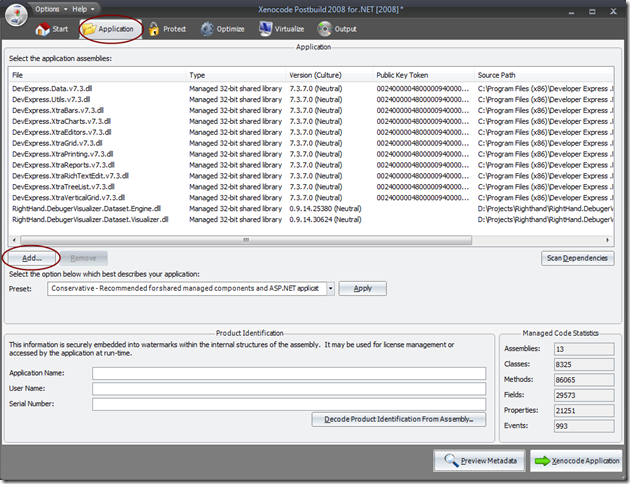
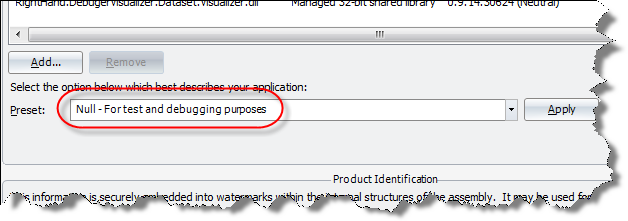
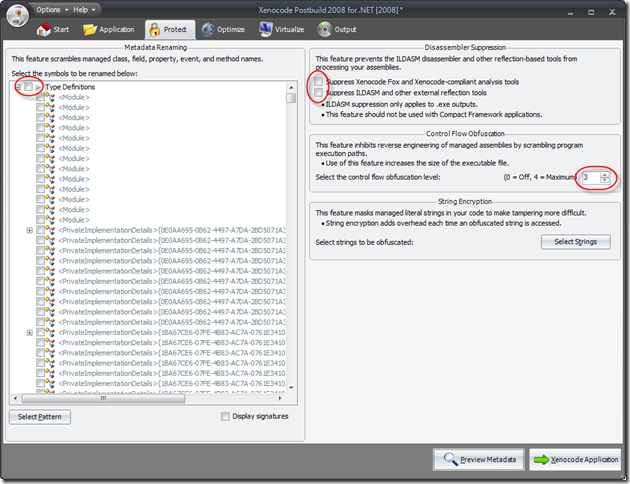
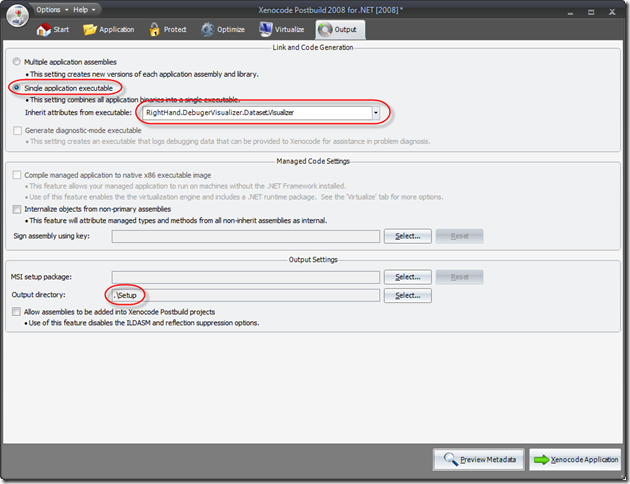
This is a super add-in, great job.
Just one tiny issue. DateTime fields only show the date, never the time part.
Maybe this is an option I missed, maybe someone already mentioned it, but I like to see the actual data in the dataset.