There are some graphical problems, probably due to new Visual Studio’s WPF UI, when running shinny new Visual Studio 2010 beta under VMWare Workstation: things like menus disappearing, strange artifacts appearing, etc.
Luckily the solution to this is very simple:
- make sure the virtual machine is turned off
- open virtual machine settings, go to Hardware tab and select Display
- Turn off Accelerate 3D graphics (DirectX 9.0c) option and that’s it.
Picture quality might be a bit lower but at least everything will work. Btw I’ve installed Visual Studio 2010 in both Windows XP x86 and Windows 7 x64 virtual machines and it works just fine when graphics acceleration is turned off.
Update 9.12.2009: Workstation 7 supports WPF/Aero with hardware acceleration.
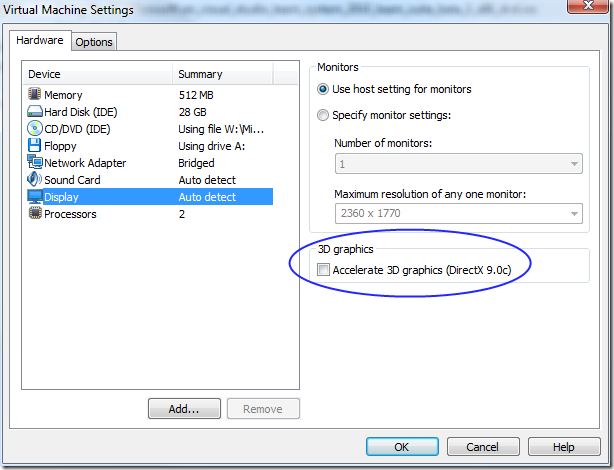
Hi.
Thanks for the info. I’ll test it in Virtual PC tomorrow.
Miha
Great! I suspected that accelerated graphics was to source of the problem. Now running VS 2010 Beta on Windows 7.
I have problems installing vmware on windows 7 x32bit, says the software is disabled for my own protection. any tips?
What a life-saver! Not sure how you figured this out but I’m so happy I don’t have to install VS2010 on my main machine. Things didn’t work inside VS until I found out about this checkbox. Thanks!
Hi guys,
I think that it is worth saying that Workstation supports Windows 7/WPF/Aero without resorting to software workarounds like I posted.
solved my problem, thanks!
Pretty impressive post. I just came across your site and wanted to say that I have really enjoyed reading your blog posts. Any way I’ll be subscribing to your feed and I hope you post again soon.